Navigating the Challenges of Windows: An IT Engineer's Perspective
Written on
Chapter 1: A Longtime Windows User's Journey
As someone who has been using Windows for a long time, I have fond memories of working with Windows 95 and XP during my school years, progressing through each version since. My experience with Windows has shaped my IT knowledge, and I even appreciated the unique interface of Windows Vista—though I understand it’s not a common sentiment!
However, with the advent of smartphones and a mobile-first design trend, I feel somewhat disappointed with Microsoft. While they’re striving to enhance user experience, I believe they are missing the mark, especially from an IT professional’s standpoint.
Section 1.1: Reflections on Windows 11
I want to kick off this discussion with my experiences using Windows 11, which I first encountered during the Insider Previews. I was genuinely excited when Microsoft unveiled Windows 11, especially since Windows 10 was supposedly the final version.
From the outset, I was drawn to the revamped interface, as I found Windows 10's design outdated. The centered Taskbar items were a refreshing change. However, while Microsoft has made numerous updates, I find their one-size-fits-all approach lacking. The initial setup of Windows reveals this attempt to cater to everyone, yet it doesn’t truly accommodate individual preferences.
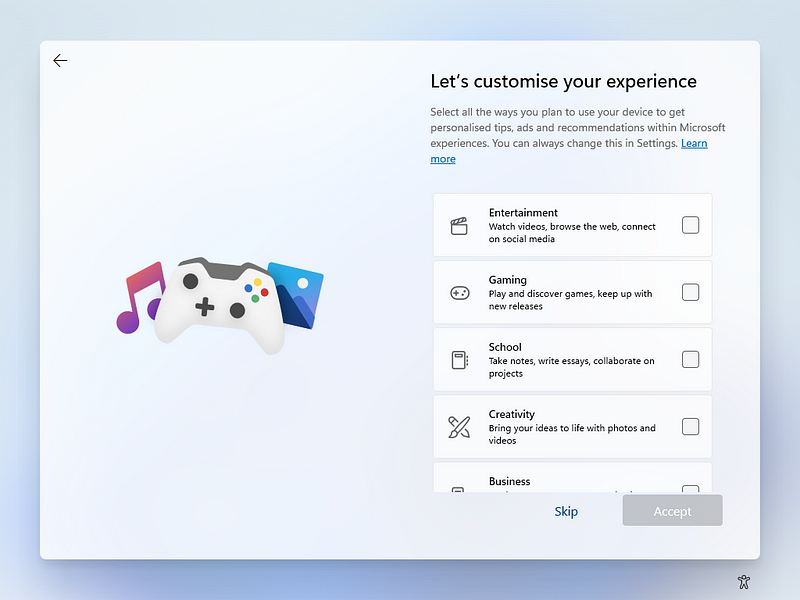
An area where Microsoft could do better is in Windows Explorer. As a seasoned user, I prefer the right-click context menu to display all options by default. Currently, an additional step is required, which feels cumbersome and can be frustrating, especially for new users transitioning from Windows 10.
Section 1.2: The Impact of Extra Steps
Consider the situation where a user needs to access software like 7-Zip through the right-click menu. For someone accustomed to Windows 10, this extra step can be quite inconvenient. While it may seem trivial, for someone engaged in repetitive tasks, these additional clicks can accumulate and feel time-consuming.
Thus, the simplified view may be more suited for personal use rather than professional settings.
Chapter 2: Hardware Compatibility Concerns
Another challenge with Windows 11 is its compatibility with older hardware. For instance, I have a functional Dell Optiplex 390, around eight years old, which serves as a NAS server. Unfortunately, it isn’t compatible with Windows 11 out of the box, which is disappointing, especially when so many older PCs are still in active use.
This video, "How to fix ANY Windows problem with the built-in repair tool," offers practical solutions for common Windows issues.
Section 2.1: The State of Windows
Overall, Windows remains a solid operating system suitable for businesses and general users. However, I believe Microsoft needs to enhance usability, particularly from an organizational perspective. When comparing Windows to modern macOS or Linux distributions like Ubuntu, it does feel somewhat outdated.
Windows 11 and even Windows 10 have seen improvements, yet using Windows often feels reminiscent of the past. While familiarity can breed comfort, I think the OS could benefit from a significant redesign—hopefully something we might see with Windows 12.
My Recommendations for Microsoft
As an IT professional, I have insights into the challenges users face with Windows. Based on statistics from Statcounter, Windows 10 dominates the desktop OS market with 69.75% usage as of November 2022, while Windows 11 trails at 16.13%. Clearly, there is an issue that needs addressing!
Usability appears to be a significant barrier to upgrading. While Microsoft has introduced numerous changes, adapting to them has proven difficult for many users.
Section 3.1: Tailoring Windows for Users
Reflecting on the past, I remember when Windows 7 offered multiple editions catering to different needs. While I don’t advocate for that level of segmentation today, it wouldn’t hurt to introduce a version specifically for enterprise environments.
Imagine if, during the initial setup, users could choose a professional or personal option, allowing the OS to adjust settings accordingly. For example, a professional setup could enable advanced views in Windows Explorer, reverting to the full context menu.
The video, "5 BIG Problems in Windows 10 You Should Know and Fix Them," highlights key issues users should address for a better experience.
Section 3.2: System Requirements Flexibility
I understand the necessity of minimum system requirements for performance and security. However, instead of outright denying installation, why not allow users with older hardware to opt out of certain features?
In my experience, many businesses still rely on older equipment that could run Windows 10 well beyond its end-of-support date in October 2025.
Final Thoughts
In conclusion, my primary concern with Windows revolves around usability. The operating system can be perplexing, especially for newcomers. For instance, having both the Settings app and Control Panel can confuse users about which to utilize when seeking guidance.
Additionally, I feel the Start Menu in Windows 11 is underutilized. I preferred the Windows 10 menu, where Tiles acted as widgets, providing quick access to relevant information.
Despite these challenges, I continue to appreciate Windows and plan to use it moving forward. What do you think? Do you share my views on these issues? Feel free to share your thoughts in the comments!
Before You Leave!
Sign up for my weekly newsletter to receive exclusive content, tips, and updates! If you enjoy my posts, consider joining to access even more stories from Tech With Dom and many other writers on Medium.