Exploring the Top Free AI Tools for 2024: A Comprehensive Guide
Written on
Chapter 1: Introduction to Free AI Tools
In 2024, the landscape of AI tools has become increasingly competitive, offering developers a wealth of options without hefty fees. One standout is Google's recent introduction of the Gemini Pro API, which has raised the bar for free access in the industry.

By allowing users up to 60 requests per minute with its free API key, Gemini Pro outpaces GPT-3.5's free tier by over 30 times. Furthermore, for models such as Gemini Pro 1.5, Google offers a generous 20 free calls daily, making it a valuable resource for developers. In contrast, using the Claude series previously required a minimum payment of $5.
Shifts in Free Quotas
While the ChatGPT API and Claude have transitioned away from offering free quotas, there remains an appetite among developers for cost-effective solutions. Here’s a guide on how to leverage these free tools effectively.
Getting Started with the Gemini API
To utilize the Gemini API, you first need to obtain an API key from Google AI Studio. This key serves as your access point to the powerful features of Gemini.
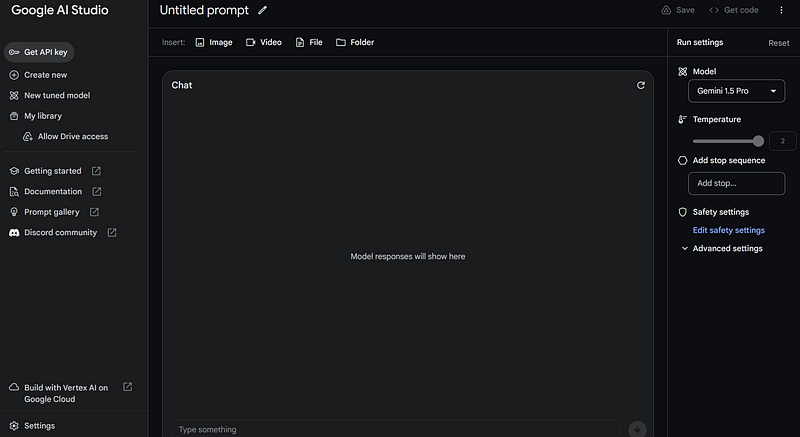
Google AI Studio functions as an online Integrated Development Environment (IDE), enabling users to experiment with generative models. It's user-friendly, allowing for quick testing and the ability to export code in various programming languages to integrate with your applications.
Quick Start Guide
Once you have your API key, you can start testing the API immediately. The simplest method involves using a URL command for a quick API test:
curl
-H 'Content-Type: application/json'
-d '{"contents":[{"parts":[{"text":"Write a story about a magic backpack"}]}]}'
Alternatively, you can use the SDK. Ensure your development environment is set up with Python 3.9 or higher and Jupyter. Install the required package using:
pip install -q -U google-generativeai
In your Python script or Jupyter notebook, import the necessary libraries:
import pathlib
import textwrap
import google.generativeai as genai
from IPython.display import display, Markdown
Testing with Text and Images
You can also utilize the gemini-pro-vision model for projects that require both text and image inputs. This allows you to generate content based on visual data alongside text prompts.
from PIL import Image
import requests
from io import BytesIO
# Load an image
response = requests.get(img_url)
img = Image.open(BytesIO(response.content))
# Using the gemini-pro-vision model
model = genai.GenerativeModel('gemini-pro-vision')
response = model.generate_content(["Write a short engaging blog post based on this picture. It should include a description of the meal in the photo and talk about my meal prep journey.", img])
print(response.text)
Conclusion: Embracing Change in AI Technology
As we navigate the evolving landscape of AI, Google’s Gemini Pro emerges as a prominent player, enhancing speed and accessibility for developers. However, the shift away from free quotas in other APIs presents new challenges that encourage us to explore alternatives.
Are you ready to adapt to these changes? How will they influence your projects and your perspective on future AI technologies?
If you found this information valuable, consider subscribing to Medium for updates on my latest articles and access to a plethora of stories from various authors.
Discover the Best Free AI Tools of 2024
For an in-depth review of the top free AI tools available this year, check out the following video, which explores the 7 best options.
I am Li Meng, an independent open-source software developer with a keen interest in AI and data technologies. If you enjoy my insights, please follow, like, and share. Thank you for your support!

Stay connected with us on LinkedIn and follow Zeniteq to keep updated on the latest advancements in AI. Together, we can shape the future of this exciting field!
