Exciting First Impressions of the M2 Pro MacBook Pro
Written on
Overview of the M2 Pro MacBook Pro
Just before the launch of Apple’s latest MacBook Pro models, I managed to trade in my 16” M1 Pro for store credit. The store manager, overhearing my plans to return soon for the new M2 Pro models, revealed that they had just received stock of the M2 Pro and Max versions. Although he couldn't sell them to me right away due to the official release date being January 24th, he had a lovely staff member reserve one for me to pick up the next morning. And that is how I acquired my new 14” M2 Pro MacBook Pro.
Apple’s 2023 Mac Update: Iteration vs. Innovation
While my story is entertaining, I must express my frustration with Apple's naming convention for their new silicon chips. The naming of the M2 Pro MacBook Pro is, frankly, perplexing. It seems that repeating words in a product name is not the way to go. This naming issue has persisted since the M1's debut, and it remains just as confusing now that we have the M2 series.
But enough about that! The remainder of this review will primarily focus on the positives. Having reviewed every generation of Apple Silicon thus far, I find myself less awed by these incremental updates. I will share my first impressions through both subjective and objective lenses.
Subjective Experience
In its second iteration, I still find myself unsatisfied with the MacBook Pro's design. As anticipated, this release does not introduce any significant design changes; the focus is clearly on internal upgrades. While I have opted for the 14” model over the 16” for its portability, I still wish for a more appealing design. The hope is that the smaller size will make this "new" design more manageable.

There is a minor design change worth noting: the MagSafe connector now matches the color of the laptop, which in my case is Space Grey. However, I connect it to my Studio Display, so this change doesn’t impact me much. Many of us end up collecting chargers over time since Apple rarely takes them back during trade-ins.
An Ode to Timeless Apple Design
The M2 Pro's 14” form factor is noticeably lighter. While I can't quite balance it on my palm as easily as the M2 MacBook Air, it feels much less cumbersome than the 16”. I believe I’ll appreciate the lighter model for its power when needed.
Surprisingly, the speakers deliver an impressive sound for such a compact device. Listening to music in lossless mode enhances the audio quality even further. However, the 16” model still holds the edge in sound performance, with my Studio Display serving as an excellent audio companion.
Performance Specs and Impressions
I opted for the model with 12 CPU cores, 19 GPU cores, 16 GB of RAM, and a 1 TB SSD. I've learned from experience that 8 GB of RAM falls short for my needs in writing, development, and video editing. Although I haven't fully utilized the 1 TB storage yet, I find that 512 GB is the minimum I consider comfortable for my workflow.
A Developer's Take on the M2 MacBook Air
The performance improvements are evident, especially when comparing it to my previous M1 Pro. For example, Xcode installation time has drastically reduced from 40 minutes to just 9! While I recognize that Xcode itself may have improved over time, this leap in speed is impressive.
Objectively Speaking
While tech enthusiasts like me find excitement in updates, it's essential to remember that these machines cater to a broader audience. If I didn't have a personal interest in exploring the latest Apple tech, I wouldn't feel compelled to upgrade from my M1 Pro. However, for users on Intel Macs or the first generation of M1 chips, the M2 Pro presents a substantial advancement.
The 14” form factor, along with the additional ports like MagSafe and HDMI, will be welcomed by many. While some may argue that a refurbished M1 Pro is more cost-effective, I would recommend considering the M2 Pro for those planning to keep their machine for many years.
Setting Up the M2 Pro
The setup process is straightforward. If you’re transitioning from an Intel machine, I advise against migrating your data and instead recommend a fresh installation. This simplifies the process and only takes about 10 minutes.
As a new user of the Apple Silicon Pro line, the 14” M2 Pro MacBook Pro redefines what a compact laptop can achieve. The smooth operation of apps, quick response times, and an enhanced multimedia experience due to the excellent speakers and mini LED display make this device truly remarkable.
Does This Machine Fit Your Needs?
Ultimately, whether this machine is right for you depends on your specific requirements. Many users may not fully utilize the capabilities of the 14” M2 Pro, as highlighted in a previous article where I suggested that most professionals might not need a MacBook Pro at all.
Performance Benchmarks
For those interested in technical specifications, I’ve conducted several performance tests.
- SSD speed test: An impressive average of 6400 MB/s write and 4700 MB/s read.

- Speedometer browser test: Achieved 384 runs/minute in Speedometer 2.1.

- Geekbench 5 scores:
- Single-core: 1931
- Multi-core: 15,000
- Metal score: 52,768
- OpenCL score: 45,659
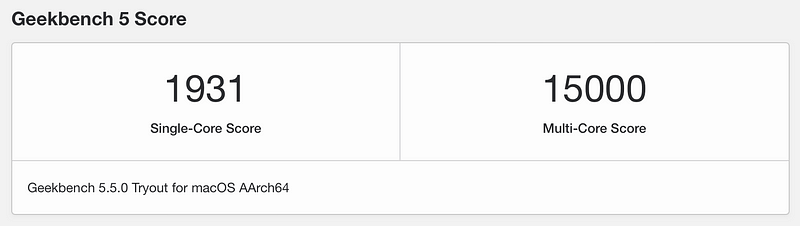
These benchmarks will provide insight into the machine's performance, but their relevance will vary based on your specific needs.
A Dual Perspective Review
This review offers a dual perspective: the initial excitement of experiencing the new machine and a more tempered approach considering my existing M1 Pro and M1 Max. Many users are still looking to upgrade from older Intel machines or even Windows PCs, and for them, the M2 Pro series represents a significant leap forward.
Looking Ahead
Stay tuned for more articles that will delve into the advantages of the M2 Pro for software engineers, comparisons with the M1 Max and M2 Air, and practical scenarios where the 14” model excels in everyday tasks.
Introduction to the M2 Pro MacBook Pro
This video offers an insightful first look at the M2 Pro MacBook Pro from a filmmaker's perspective, capturing the device's capabilities.
Exploring Features of the M2 Pro MacBook Pro
In this video, discover the first 16 things you should do with your new M2 Pro MacBook Pro, providing a helpful guide for new users.
Closing Thoughts
As I wrap up this review, I want to emphasize that while this device may not be necessary for everyone, it undoubtedly offers significant advancements and is a remarkable choice for those ready to embrace the latest Apple technology.