Top User Models in Leonardo AI: Create Unique Images Effortlessly
Written on
Chapter 1: Introduction to Leonardo AI
Leonardo AI is a generative image creation tool that empowers users to produce images through specialized models. While the platform offers some impressive default models, a standout feature is the extensive network of fine-tuned user-generated models. These models allow users to craft their own image styles and share them within the community. The shared models are categorized as ‘Community Models,’ making them accessible to anyone interested in generating images. Think of these models as customizable templates.

Chapter 2: My Favorite User Models
In this section, I want to highlight some of my preferred user models, which I have selected based on personal taste rather than popularity or usage stats. The criteria for my ‘top models’ include:
- High-Quality Training: Models must be well-trained to ensure the generated images align with the model's description, providing consistency in output.
- Creativity and Uniqueness: I favor models that offer unique and interesting creative options, making them enjoyable to use repeatedly.
Section 2.1: Minimalistic Icons v1
This model excels at producing minimalistic icon images. I particularly appreciate its clean and simple 3D aesthetic.
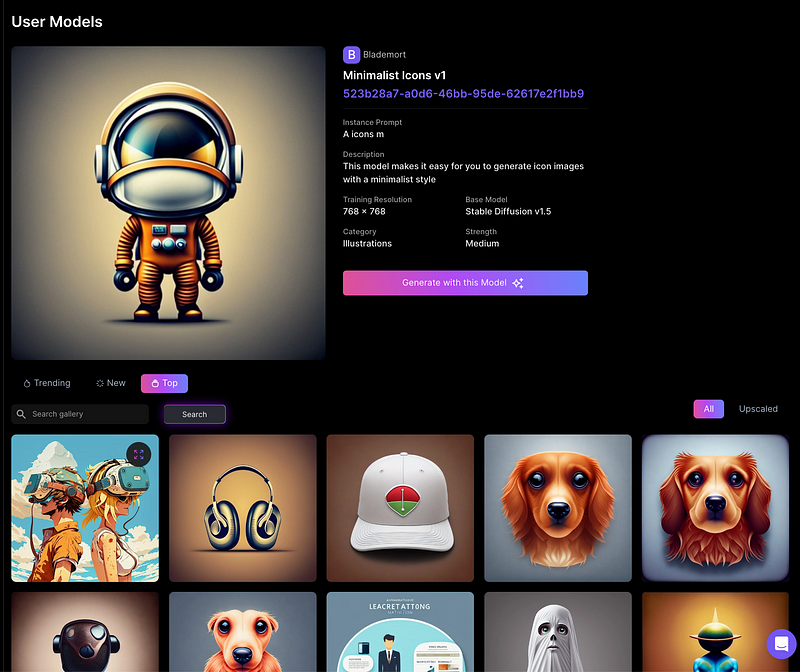
Here are two images I created with this model: one featuring a stylish cat and another showcasing a retro robot.

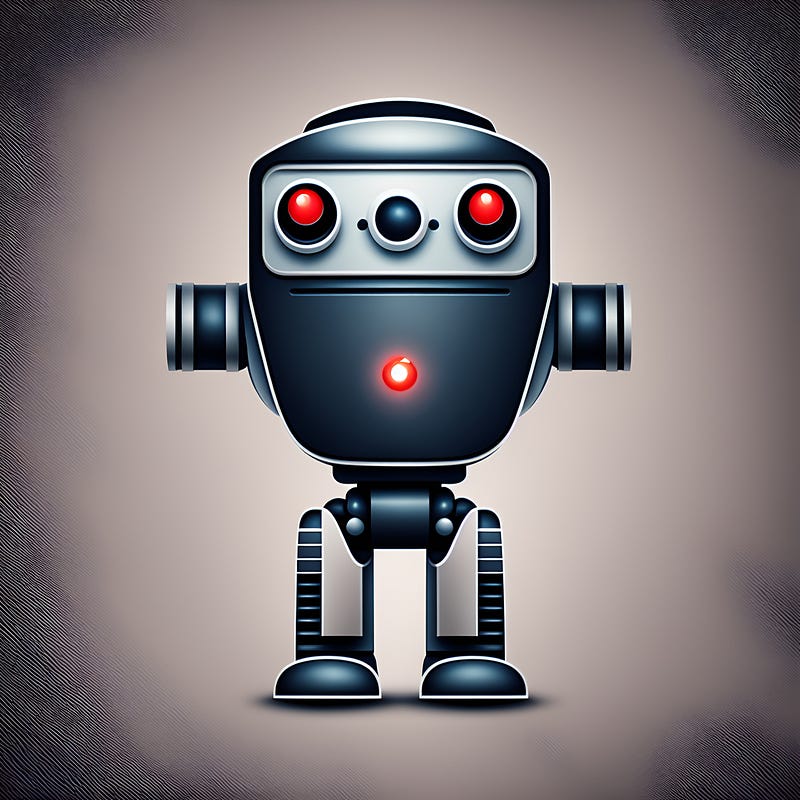
Section 2.2: Character Portrait
This model is perfect for crafting fantasy portraits featuring human figures. I admire its illustrative style.
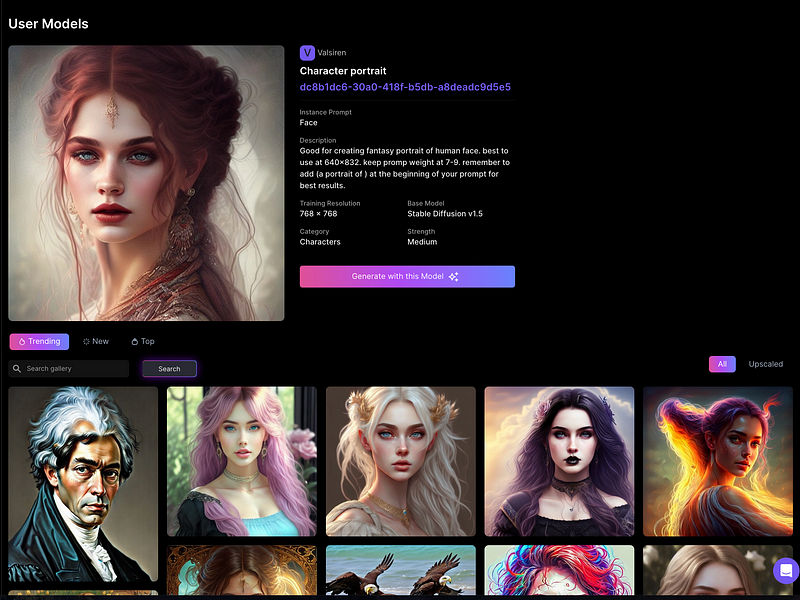
I produced two portraits of Scarlett Johansson: one set in a Renaissance backdrop and the other depicting her as a knight.


Section 2.3: Toy Ninja v1
I’m not entirely sure what styles or artists influenced this model, but it generates characters in compelling action poses.
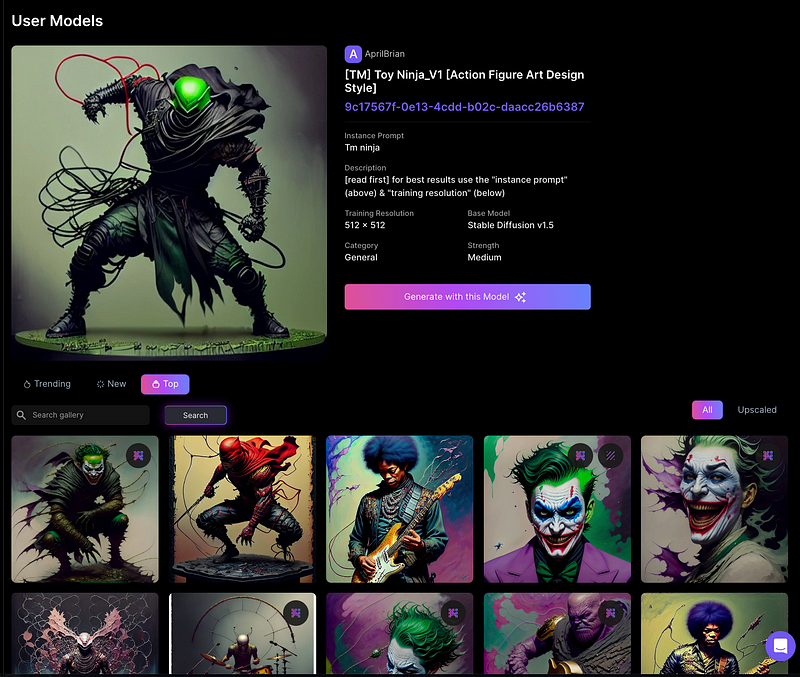
I created two images: one of Doctor Strange and another featuring a new Iron Man suit. The dynamic poses are particularly impressive.


Section 2.4: Little Heroes
This model produces adorable toddler versions of well-known characters.
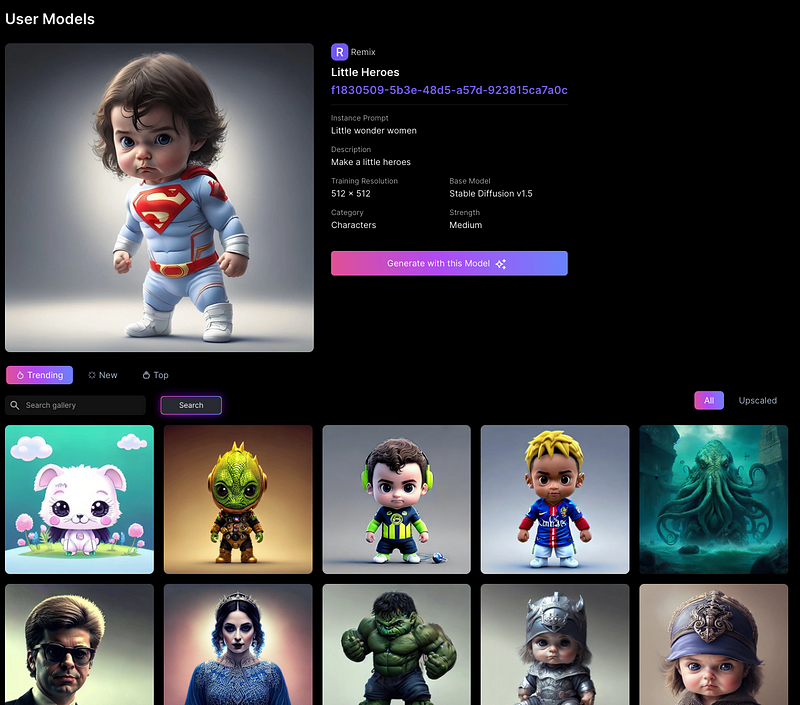
Using this model, I generated images of Will Smith and Harry Potter as toddlers.


Section 2.5: Richard Neale Landscape
This landscape model is among the finest I’ve encountered in Leonardo. I’m not familiar with Richard Neale's work, but the results produced by this model are breathtaking.
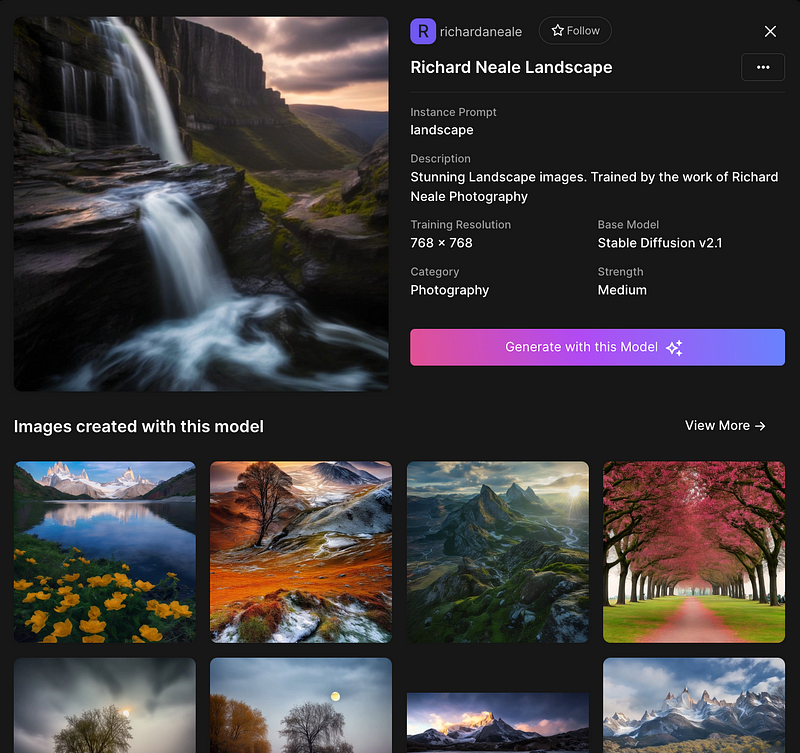
I created two enchanting forest images using this model.


Section 2.6: Artistic Portraits
This model specializes in creating abstract portraits. It stands out as one of my favorites, and I’m likely to use it frequently.
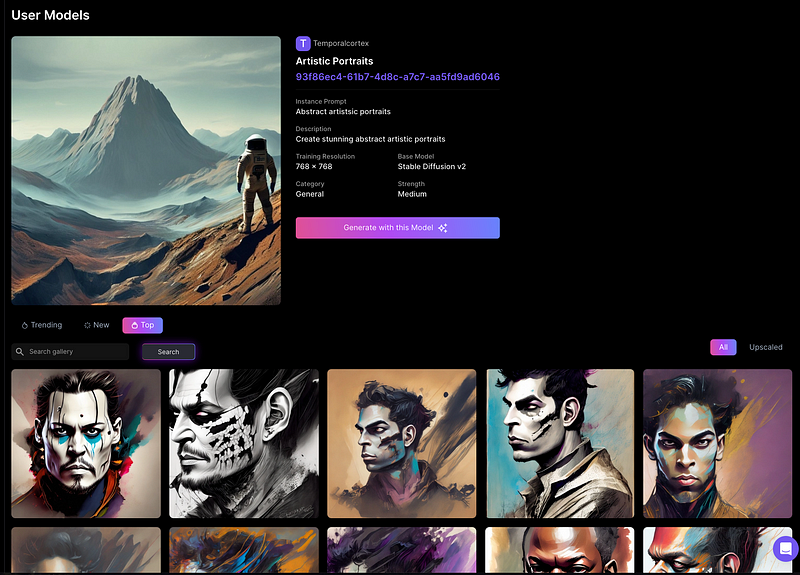
Here are two portraits I crafted: one of Johnny Depp and another of Scarlett Johansson.


Section 2.7: T-Shirt Print
This model excels at generating classic t-shirt designs that would look great on apparel.
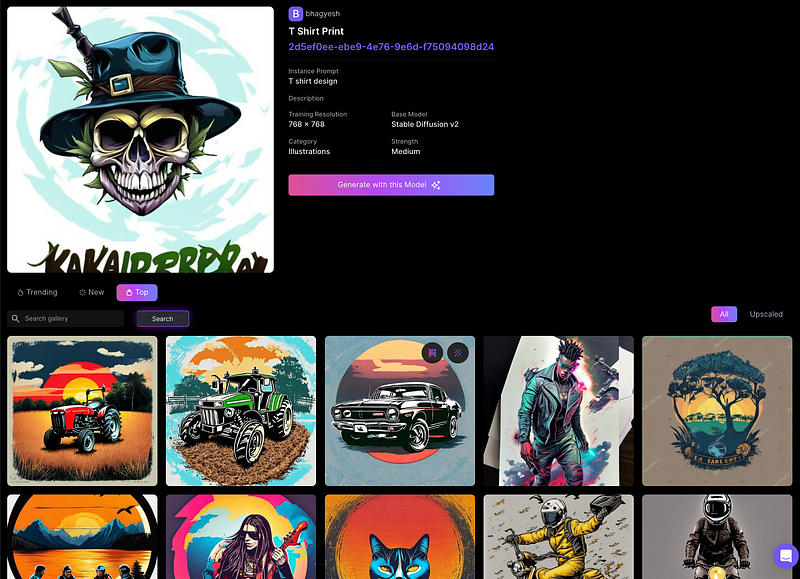
I created two designs: one featuring Alice Cooper as a magician and another of Bob Marley.
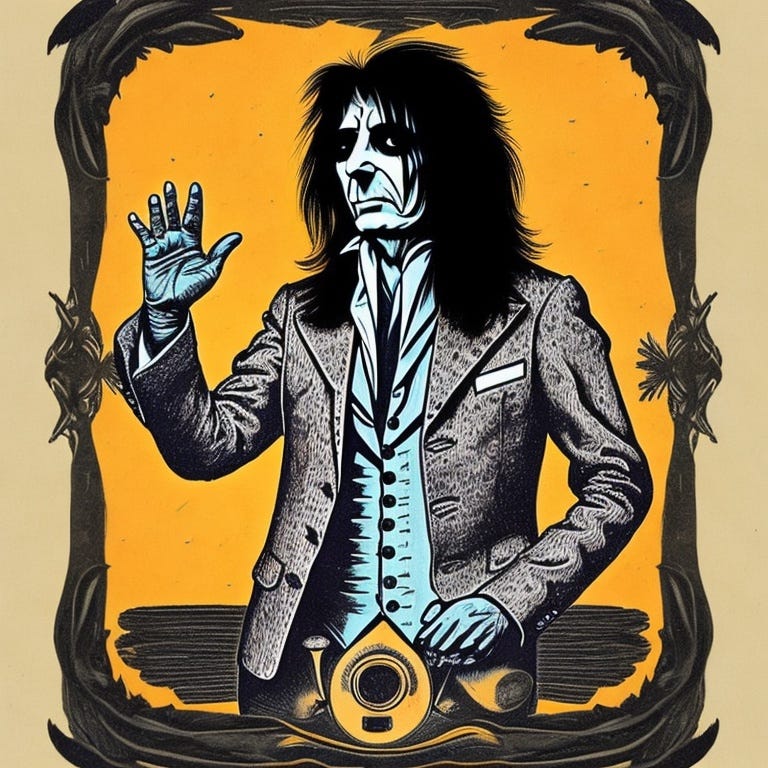
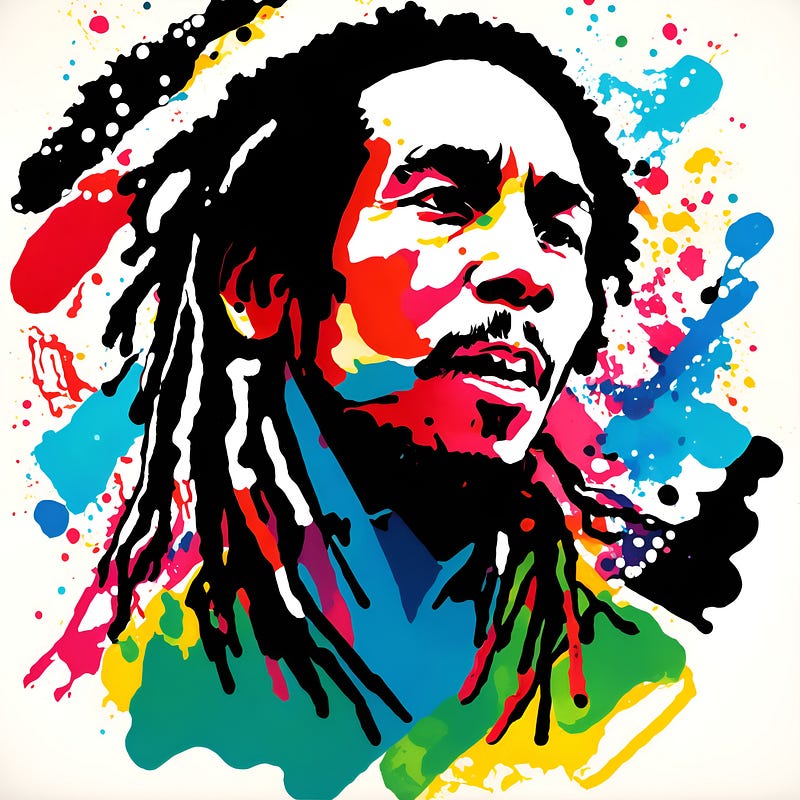
Chapter 3: Final Thoughts
The community models available on Leonardo AI are an excellent opportunity to discover new artistic styles and genres. While I’ve shared some of my favorites, many more models are waiting to be explored. To keep up with the latest developments in the world of creative AI, be sure to follow the Generative AI publication.
If you found this article valuable, please show your appreciation with some claps, comments, and follow my work. You can also support me on Medium by becoming a member through my referral link.
In this video, learn how to utilize specialized Leonardo AI custom models when other models fall short.
This tutorial walks you through the process of training your own custom models in Leonardo AI.